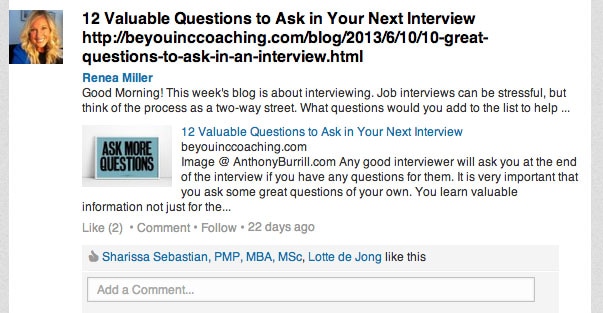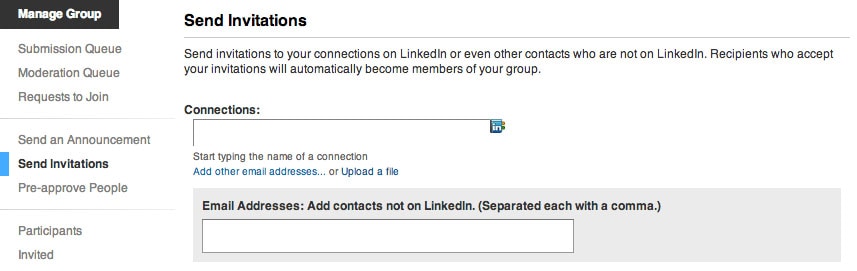5 Major Benefits of a Branded Nonprofit LinkedIn Group
While your nonprofit should definitely have a LinkedIn company page, here are five reasons to create a branded nonprofit LinkedIn group.
#1 Grow your brand awareness
While we still have a lot to learn about the power of a LinkedIn Group versus a LinkedIn Company Page, small organizations have found success in growing a community through a group than a company page.
Big-name nonprofits have larger communities on their company pages than their group pages, while it’s the exact opposite for smaller nonprofits. It makes sense, after all – more people are searching for these larger nonprofits than smaller nonprofits because the larger groups have more brand awareness.
Small nonprofits should consider creating a branded LinkedIn group in order to grow a community of individuals interested in their cause – think of it as a community sponsored by your organization.
#2 Discover your supporters’ interests
Members of your nonprofit LinkedIn group will likely all care about your cause. The LinkedIn group will provide insight into what aspects of your cause resonate with them the most.
LinkedIn tells you which discussions in your Group are most popular. Women In Technology is a nonprofit with a LinkedIn Group of more than 4,000 members. One of its most popular posts is this:
From the popularity of this post, the nonprofit can assume that job hunting is an important topic to its members. The organization might want to publish a blog post or host a webinar that gives women advice for getting a job in the technology sector.
#3 Identify brand ambassadors
On Facebook and Twitter, you typically have to use a third-party tool to figure out who your active community members are. In LinkedIn Groups, however, your most active and most valuable members are designated as “Top Contributors.” You can take a look at the profiles of the top contributors to learn about their interests and start discussions based on their interests.
#4 Control who joins your community
One issue many community managers face is dealing with spammers. On Facebook, you have some control over your community – you can target your audience and ban people from your page. One big benefit of a LinkedIn Group is you have the option to require users to send a request to join. This allows you to deny individuals who do not have a photo or any description in their profile or individuals who obviously don’t share the same values as your brand.
#5 Spend less to grow your community
LinkedIn Group includes a feature to send email invitations to people who might be interested in joining your group. You can simply upload a .csv file of your nonprofit’s email list and invite them to join your group. On Facebook, you would have to pay to advertise to a custom audience, such as your email list.
While a LinkedIn Group has many benefits, they may not be a good fit for all organizations. Click here to see if a LinkedIn Group is right for your nonprofit.