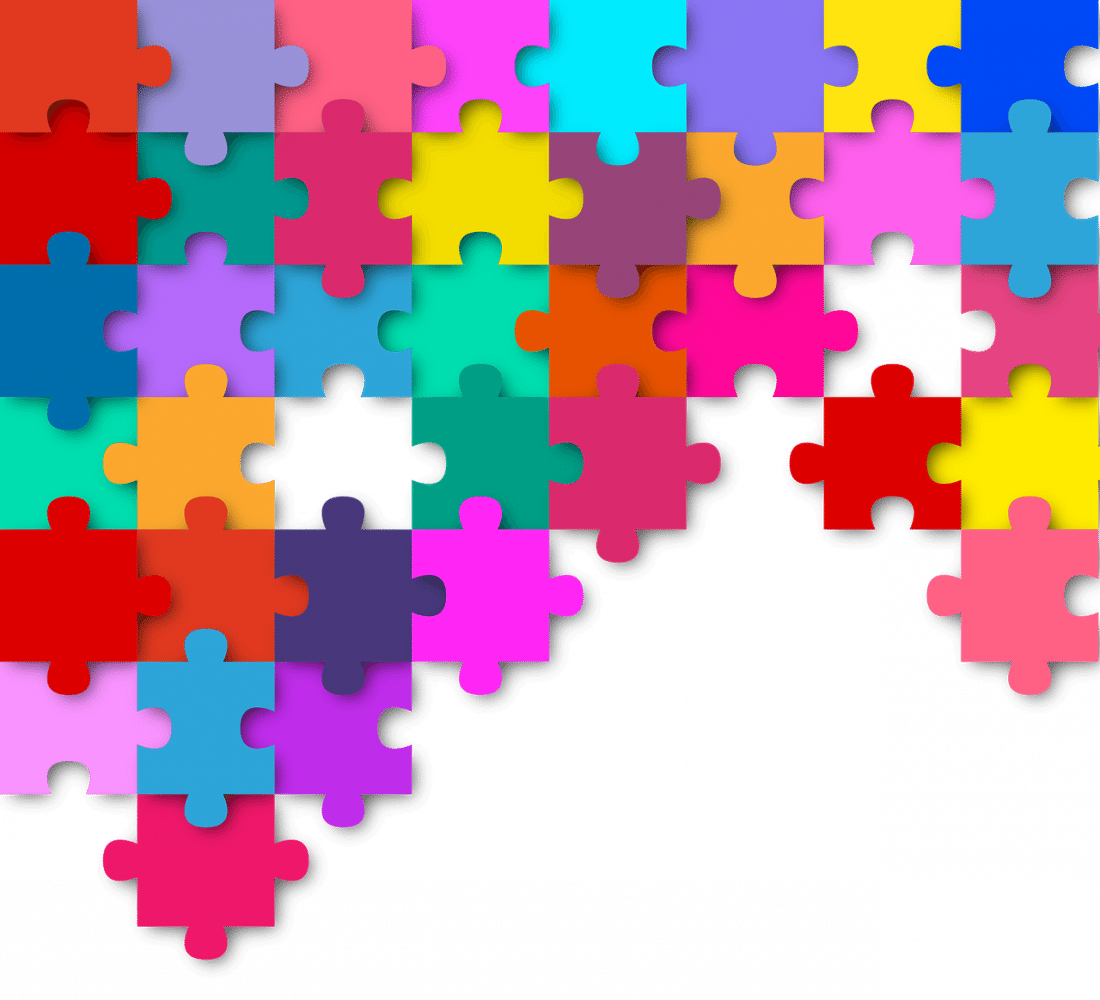
How to Automate Thousands of Testing Variables with Facebook Dynamic Creative
Do you suffer from Ad Testing Fatigue? We’ve all been there: you start your ad planning process with an ambitious set of images, messages, CTAs and more than you want to try out. The only problem: in order to get trustworthy insights, you have to conduct one isolated A/B test at a time, which can eat up valuable runway and budget. Facebook’s new Dynamic Creative feature (available on select campaign objectives) allows advertisers to test literally hundreds of combinations of different ad elements simultaneously. If you’ve been curious about programmatic media buying but can’t afford the minimum required spending commitments, Facebook Dynamic Creative is a great tool to get your feet wet in more advanced ad tech without needing a high budget.
Here’s a quick breakdown to get you up to speed.
What is Dynamic Creative?
Facebook describes Dynamic Creative as a way to “automatically find the most effective combinations of creative assets for your audience. In practical terms, it allows you to set up a single ad with up to 10 Images, 5 Text options (each with a maximum of 255 characters), 5 Headlines (maximum of 255 characters each), 5 News Feed Link Descriptions, and 5 Call To Action button options. That’s 6,250 different combinations you can test at the same time!
You still have all the same audience targeting and budgeting options as a normal campaign, but when selected, Facebook will automatically serve every possible variation of your ad and adjust spend based on which are achieving the lowest CPM (Cost per 1,000 Impressions). As Facebook explains, “the system converges on creative components that deliver the most efficient results for each impression served. It will ensure your audience is always served the best performing creative.”
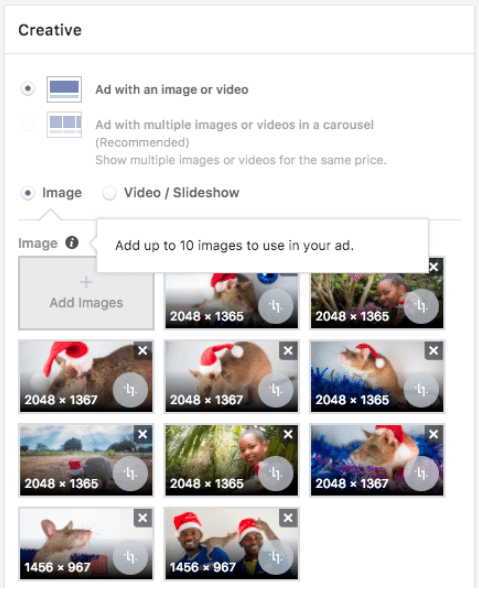
When Should I Use It?
Dynamic Creative won’t make sense for every conceivable type of campaign. Like all new features, it’s best to be strategic and plan accordingly before you dive in. For starters, this feature is only available for the following objectives (set at the Campaign level): Conversions, App Installs, Traffic. This means if you’re running ads to generate engagement, page likes, event responses, on-platform lead form submissions or product catalog sales, you’re out of luck. Single Image and Single Video are the only formats supported, which means if you’ve found success with the carousel or event ad formats, or want to set a separate image crop for Instagram, Dynamic Creative isn’t in the cards.
The best use case for this new format is when you’re embarking on a new conversion (ie: donations), traffic, or app install campaign with limited knowledge of which ad creative resonates best with your chosen audiences. It’s also useful if you have a limited time to test and want to walk away with as much insight as possible into what works and what doesn’t work.
What Do I Need to Keep in Mind?
- You may not yet have access to this feature. Facebook rolls out new features slowly and on an account-by-account basis. If you’re not seeing it as an option, get in touch with Facebook Support to put in a request to be added.
- Dynamic Creative needs to be enabled when first drafting your campaign, prior to submitting for approval. If you submit before enabling, it will no longer be an option you can toggle, similar to the Offers feature.
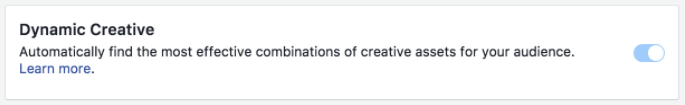
- Dynamic Creative is enabled at the ad set level and can be enabled or disabled for different ad sets in the same campaign.
- Only one ad is allowed in each Dynamic Creative-enabled ad set. This single ad is where all features and functionality are enabled.
- At this time, only one (1) Website URL can be chosen per overall ad. Keep this in mind if you typically attach UTM parameters to your ad links, as this limits your tracking on a per-ad basis.
- When monitoring ads for comments and other engagement, Facebook will generate a list of the top 10 ad variants (combinations of those different elements you define upfront) that you can review in a single feed and respond to. You’ll need to continually refresh this link to catch new responses or look in your Facebook Inbox dashboard and filter for comments. Note: if you are signed in through a personal Facebook account, you’ll need to switch profiles within each post so that you are “Liking and commenting as [INSERT PAGE HERE]” instead of mistakenly replying as yourself.
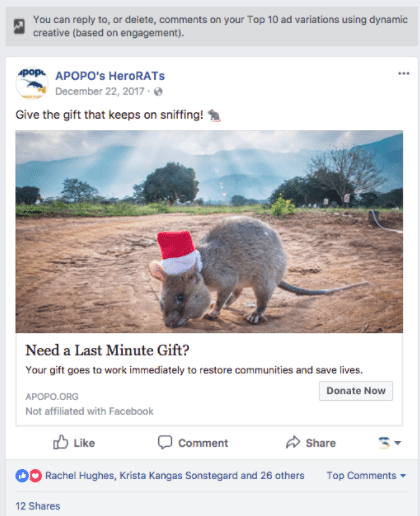
- Remember: headline and link description options won’t appear in all available placements, so be sure to treat these as extra elements and not essential building blocks of the message you are trying to convey. Headlines + link descriptions are more prominent in the Facebook > Feed: News Feed > Desktop placement.
- When reviewing your results, you can understand how each piece performed by going to the ad level, using the “Breakdown” drop-down menu and scrolling to the filtering options for “By Dynamic Creative Asset.”
- Facebook giveth and Facebook taketh away. The feature could be removed permanently, taken offline for maintenance, or tweaked at any time. Be sure to set up a test campaign immediately prior to finalizing your ad plan to ensure this is still an available option!
- Just because Facebook is automatically optimizing creative doesn’t mean you can “set it and forget it.” You, or a partnered agency, should be actively monitoring audiences and adjusting targeting options based on performance. This includes adjusting age, gender, geolocation, editing the flighting based on spend, and changing the distribution of budget between audience segments.
PS – Those adorable rats you see are experts at sniffing out landmines and detecting tuberculosis! Visit our partners at APOPO HeroRATs for more about their amazing work, and read their case study below to learn about how we leveraged Facebook advertising to fund the clearing of 6,700 sqm of minefield.
https://mediacause.org/our-work/case-study/saving-lives-through-digital-fundraising-and-rat-adoptions/
Need a hand planning, running, and analyzing your first Dynamic Creative campaign? Drop us a line!