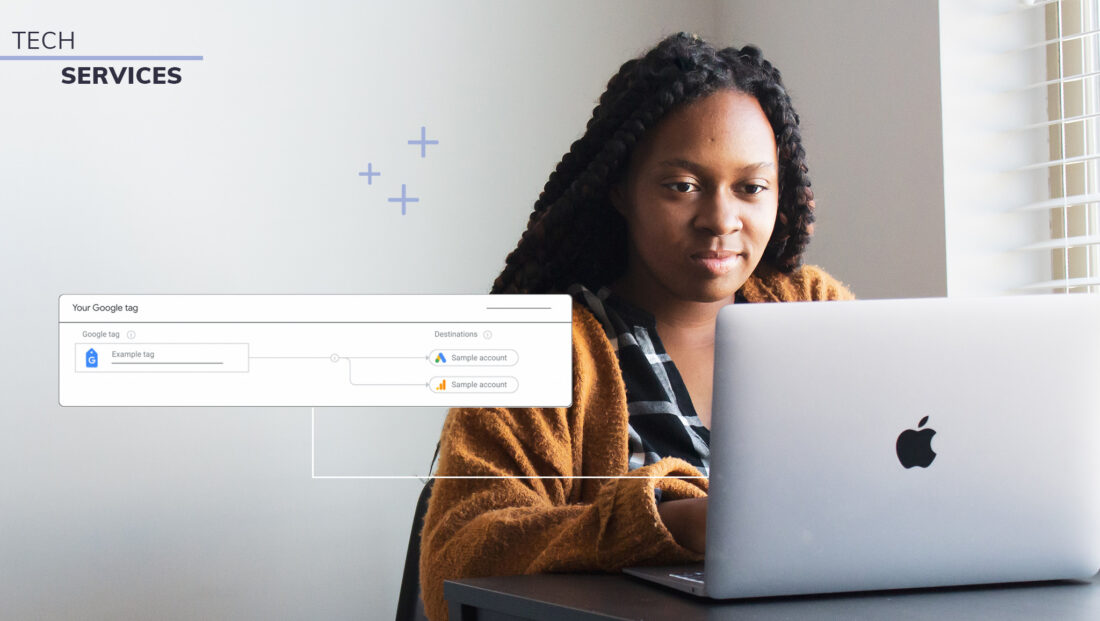
What Is the New ‘Google Tag’ in Google Tag Manager, and How Does it Impact Your Nonprofit’s Google Analytics 4 Setup?
In early September 2023, Google announced that they would replace the Google Analytics 4 (GA4) Configuration Tag with a new Google Tag.

The tag is one of the many changes that Google has made this year—the biggest being the launch of Google Analytics 4 in July 2023.
The switch to GA4 left a lot of marketers scrambling to make sure that their current setups were ready for the switch, including GA4 Configuration Tags and Event Tags—as well as additional changes made since, like the Google Tag.
What Is a ‘Google Tag?’
Instead of having default tags for individual services, this latest change will allow users to add a Google Analytics 4, AdWords, or standard Google Tag using one GTM tag. The GA4 Configuration Tag will no longer be available.
The recent change won’t ‘break’ current setups, but it will change how tags will be set up moving forward. Once the Google Tag is added, you will add the Tag ID for the desired service to complete the base setup. For example, the measurement ID for GA4 will now be formatted like G-XXXXXXXXXX.
Although the change is not considered by all to be a significant upgrade to the Configuration Tag, a few new features that come from it can help make the GA4 Event setup easier in future.
Google Tag: Configuration Settings
This new variable allows you to set parameters for the default events that come ‘out of the box’ when you place the Google Tag. Media Cause experts are veering more towards GA4 with this, but it allows users to get more data from the events that are firing by default.
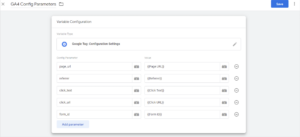
Google Tag: Event Settings
While also having a GA4 emphasis, this variable will be extremely useful and time-saving.
With the current GA4 event setup, you are required to add your parameters each time you create an event. For those of us who just made the switch to GA4, you know that this can take up a lot of time, and if the individual setting it up doesn’t know your usual parameters, they may not get added.
This new variable will allow users to add a predefined set of parameters that can be selected using a dropdown when adding an event. The event parameters will still keep the same lowercase format with no spaces. You can also still add other parameters to specific events if needed so these can be high-level.

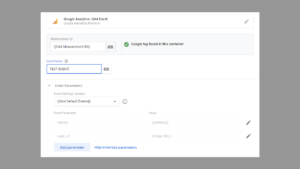
You’ll want to make sure that you add the custom definitions in the admin section of GA4. All changes generally take 24 hours to go into effect entirely, and it’s important to run tests to ensure the data you want to come through is being passed.
Additional Google Tag Changes
The last important thing to note is that the Google Tag doesn’t act like the GA4 Configuration Tag when creating an Event Tag. Before this change, you could select your GA4 measurement ID using your Configuration Tag. Now, you will need to add your measurement ID each time you create an event.
The easiest way to speed up this process is by creating a constant variable and adding your measurement ID. Once added, you’ll need to select that variable, and you’ll be good to go.
Leverage the Power of MarTech Experts
Google is constantly making changes, and we don’t expect this to be the last. If your nonprofit needs help keeping up with all of the newest features, Media Cause’s Marketing Technology team will be happy to help develop strategies and solutions to all of your tech needs.
Learn more about our MarTech services.